Sendspark Review – The Best Loom Alternative? [2023]
Are you looking for the best loom alternative, that you can also use to scale and grow your business? Do you want one of the best loom alternatives out there? Look no further! Sendspark offers a wide variety of features and capabilities that make it a great choice for those seeking an alternative to Loom.
Here we’ll review Sendspark from A to Z, and see if it might be the right option for your business heading into 2023. You may find that Sendspark is not only the best loom alternative, but is even better for you if you’re focused on scaling the use of video in your sales, marketing, and service business!
SendSpark Summary
Sendspark offers similar features to Loom, but positions itself more as a scaling software for sales and marketing teams. I currently use SendSpark, and find it easy to navigate and implement using the chrome extension, and integrations with gmail and linkedin (many other integrations available.) where I spend a lot of time. I actually use a few different screen recorders, but when I sought out the best loom alternative I ended up finding a couple different options such as Sendspark and Vidyard.
Within Sendspark, my favorite feature is the mass personalization of videos for email, where I can use SendSpark to change up each video with text by mapping to fields such as first name, company name, etc. So imagine opening an email to find a video with your name on it rather than a block of cold text! After that, you can add call to action (CTA) buttons your prospect can use to book a call with you (or whatever you want to link to the button!). But for campaigns where you’re targeting a smaller, high-ticket audience, I like how you can use SendSpark to stitch together two separate videos (make a short intro and stitch it to a larger mass video for impressive personalization.).
And of course, with SendSpark you have access to analytics such as open rate, clicks, “likes”, and even how much of the video each recipient watched. To be honest, I’m just getting to know Sendspark, but am convinced it’s a tool I’ll be using for a long time. The team is always adding new features, and the founding team is highly engaged and accessible.
If you’re looking for a tool that is heavily integrated into the most popular outreach tools in the land, that you can use to warm up cold emails, build connections, book appointments, and move the needle, Sendspark may be a solid choice and your best loom alternative.
Screen Recorder
Multi-Purpose Screen Recorder that generates sharable links, and let’s you record your face, screen, or both.
Ease of Use & Integration
Google Chrome Extension & Integrations w/the tools you actually use: Gmail, Linkedin, and Hubspot.
Scale Quickly. Mass personalization of cold emails using using templates, video stitching, CTA Buttons, and more!
Pricing Options
Pricing is competitive with loom when paid annually, starting with a free starter plan and going all the way up to enterprise plans.
iOS & Android Apps
Sendspark doesn’t currently have screen recording apps. However, I’ve they’re in the works!
Analytics
You’ll learn open rates, CTA clicks, locations, % of video viewed, # of likes, and more! Easily craft A/B tests and refine your message!
Overall Rating:
4.5 / 5
Sendspark Pros
Sendspark Cons
Pricing: Free (Starter) – $12/Month (Individual)
Use code: SCALEYOURSELF for 10% off
This post may contain affiliate links. This means I may receive a commission if you end up purchasing a product, at no increased cost to you. A guy’s gotta eat.
My Experience With Sendspark – the best loom alternative for me!
I personally use Sendspark and really enjoy it, and consider it the best loom alternative for me. And that’s why I created my website; to help people just like me use tools to be more efficient in business, run lean, and optimize their journey. For me the biggest benefit to using Sendspark was finding something that can serve as a basic screen recorder that generates shareable links (like loom and other options.) for everyday tasks, but has expanded features for business development when needed. So the best loom alternative will be different for everyone!
Sendspark has a free chrome extension/screen recorder that’s fantastic! When I initially set out to find the best loom alternative I stumbled across Sendspark, downloaded the screen recorder extension, and then realized how powereful the other features were. I’ll be using it for a few specific purposes:
- Blogging Outreach – cold outreach for guest posting to build domain authority, paired with a tool called Rangeflow for cold email automation (similar to Lemlist – review fourthcoming!). The workflow will be to use a scraper to find guest positing opportunites, then use Rangeflow to start the cold outreach workflow, and use SendSpark to humanize my emails with built in videos w/CTAs.
- High value prospects – in my day job, I interact with highly technical and sophisticated customers. I’ve found traditional email outreach to be incredibly ineffective, and when I need to get “in front” of them w/important information, video seems to get me much better results. I don’t have a reference point to compare to, but thanks to sendspark analytics, I know my videos are opened 94% of the time and watched!
- Recruiting – I’m looking into the possibility of offering a tech startup consulting package for recruiters that would include tools for Linkedin automation, cold email outreach automation, and high value prospecting for clients using some of these tools.
What is sendspark?
Sendspark is a screen recorder on steroids. It allows you to do anything you’d do with any screen recorder: record your screen, webcam, or both – create explainer videos, tutorials, slide deck presentations, etc and share it. But what makes it special is the mass personalization you can do with that content! Imagine you had a list of 10,000 cold prospects. Using a template you’ve created and stored in your Sendspark catalog, you could simply upload basic customer information to map to each email (Name, etc), and send spark would create code to paste into your mail sending platform. On a smaller scale, Sendspark integrates with your existing email (Gmail for me…) and allows you to personalize one off emails.
You can do the same with sending out tutorial videos, welcome videos, and service follow ups. If you have a service based business, use Sendspark to send out repetitive “how to” videos and delight customers. There is no end to the use cases.
![Sendspark Review - The Best Loom Alternative? [2023] 3 Best Loom Alternative](https://dolanmoore.com/wp-content/uploads/2022/12/Screenshot-2022-12-20-at-12.13.17-PM-1024x573.png)
Who is sendspark for?
It’s really for anyone and everyone who needs a solid screen recording solution with basic and easy to use editing. This alone may be what makes it the best loom alternative for you. However, if you want to have a powerful tool for business development, marketing, and customer service, Sendspark provides that versatility at a slightly lower price.
What benefits does Sendspark provide?
At the highest level, video is a great way to “pattern interrupt” your prospects. All of the tools built into sendspark just help you do that more efficiently. Anyone that’s ever cold called, emailed, and done general buisness development knows how hard it can be to stand out.
One example might be to create a segmented list of ice cold prospects, or prospects who’ve ghosted you, and test out the effect of video. It’s more personal, and might be just what the doctor ordered to get a response. And if they like what you have to say in your quick little video, maybe they’ll click your CTA and setup a meeting WITH YOU! And your videos are always out in the either, working for you, educating clients, and gathering data.
![Sendspark Review - The Best Loom Alternative? [2023] 4 sendspark email conversion rate increase](https://dolanmoore.com/wp-content/uploads/2022/12/Screenshot-2022-12-20-at-11.37.18-AM-1024x406.png)
Mass Personalization to Scale Outreach
Sendspark is similar in functionality to Loom, but has done an incredible job making a product that has sales & marketing as the main focus. Sharable links for videos are great, and part of the offering, but Sendspark found a way to make it simple to mass personalize videos for salesteam outreach and engagement.
And you don’t even have to be a “salesperson” to benefit from this tool! Use it to make custom “how to” videos for internal purposes – the sky is the limit, and for this reason I think you may find that Sendspark is the best loom alternative out there.
![Sendspark Review - The Best Loom Alternative? [2023] 5 Sendspark personalized video for email](https://dolanmoore.com/wp-content/uploads/2022/12/Screenshot-2022-12-20-at-11.29.54-AM-1024x439.png)
Ease of Use
I don’t know about you, but I’m not a tech genius. I’m almost 40 damn years old, so I need a tool that doesn’t intimidate me to the point that I just give up. If you can use your laptop and type an email, you can use Sendspark. And as you use it, you realize there are a million use cases – “hey ma, I put together this ipad tutorial for you!” – and the sky is really the limit.
For me, I spend a ton of time in Gmail and Linkedin. Sendspark instantly integrates into the compose message windows of both, so it’s always there, begging you to push it and take your outreach to the next level.
But when it comes to mass personalization, the “templates” feature in your SS dashboard is easy to use, so you don’t recreate the wheel each time. They also have a “tutorials” tab built right into the tool that takes you to plenty of youtube videos so you’ll never be lost.
Robust Analytics
By clicking your video, the customer automatically shares key data that will help future you create better campaigns, videos, and offers. Maybe you A/B test which messaging strategy works, or gets the longest views? Maybe you learn “going for the kill” really turns people off. Analytics help us cut through all the noise and learn what our customers actions tell us! In this regard, Loom does a great job but Sendspark’s analytics are almost identical, making it the best loom alternative.
![Sendspark Review - The Best Loom Alternative? [2023] 6 sendspark detailed analytics dashboard](https://dolanmoore.com/wp-content/uploads/2022/12/Screenshot-2022-12-20-at-11.32.26-AM-1024x349.png)
Request a Video
I love this feature. You can request a video from anyone using sendspark, and even alter the CTA button within your video to request a video. Check out this video:
Sendspark Pricing – How Much Does it Cost?
For individuals and small businesses, there are a couple options for pricing:
- Free Starter – limited to 30 videos, screen recording, and manual personalization.
- $12/Month (Paid Annually) – This option opens the tool up with unlimited videos, automatic personalization, logo/brand colors, CTA buttons, and video analytics.
- Business / Enterprise – $129/User – includes features like customer success managers, SSO logins, team management, API access, etc.
![Sendspark Review - The Best Loom Alternative? [2023] 7 how much does sendspark cost?](https://dolanmoore.com/wp-content/uploads/2022/12/Screenshot-2022-12-20-at-11.34.03-AM-1024x282.png)
Other Alternatives to Loom
- Jumpshare vs Loom – Share your work and ideas through instantly shareable links. Jumpshare combines file sharing, screenshot capture, and video recording.
- Komodo Decks – this is a great tool that really shined during covid as a low cost alternative to Zoom, especially for educators who need an asynchronous solution.
- ScreenCast-O-Matic – this popular tool has a free option, but comes watermarked. You also don’t have editing capabilities unless upgraded.
- Berrycast – a rising star and close competitor to Loom without the business functionality of Sendspark. Get 20% off w/code: DOLAN20.
- Vidyard – this may be sendsparks closest competitior when it comes to functionality, but comes at a significantly higer cost!
- Screencastify – another popular and free loom alternative screen recorder without many bells & whistles.
Frequently Asked Questions
Conclusion – Is Sendspark the best loom alternative?
In conclusion, Sendspark is a useful and cost-effective tool for anyone looking to create high-quality video communications quickly and efficiently. To me, it’s the best Loom alternative because it serves as a powerful screen recorder and excels at business outreach. It expands on features available with popular screen recording software, while providing powerful features that make it easy to produce professional-looking videos and conduct effective outreach to your prospects and clients.
Additionally, its intuitive design ensures a user-friendly experience, so that even those without extensive video production skills can create stunning videos. The easy integration with email marketing platforms makes it possible to reach a larger audience with your content.
It may not be for everyone, but it’s growing rapidly, and the founders are improving it constantly. If you ever need to reach out for feature requests they’re very open to suggestions, and make changes quickly for their customers.
![Sendspark Review - The Best Loom Alternative? [2023] 1 best loom alternative sendspark](https://dolanmoore.com/wp-content/uploads/2022/12/Sendspark_Product_Shot_1__1_-min.png)
![Sendspark Review - The Best Loom Alternative? [2023] 2 Best Loom Alternative?](https://dolanmoore.com/wp-content/uploads/2022/12/Sendspark-image_Review-.png)
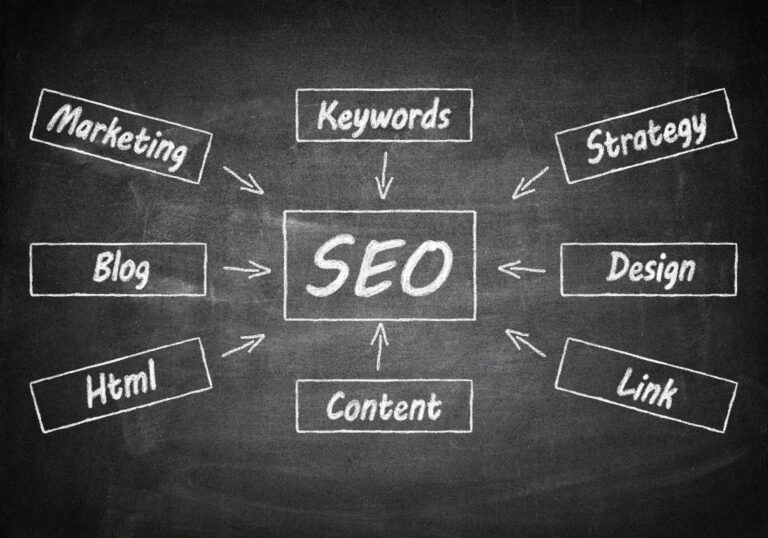





One Comment
Comments are closed.